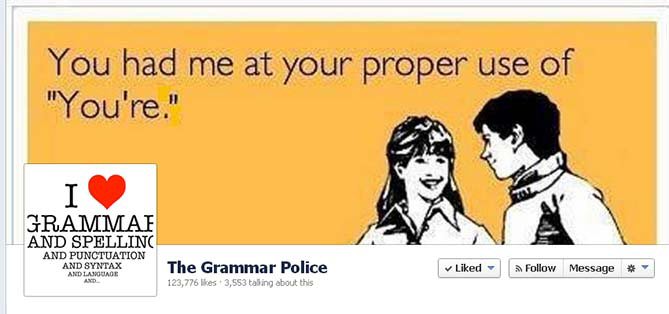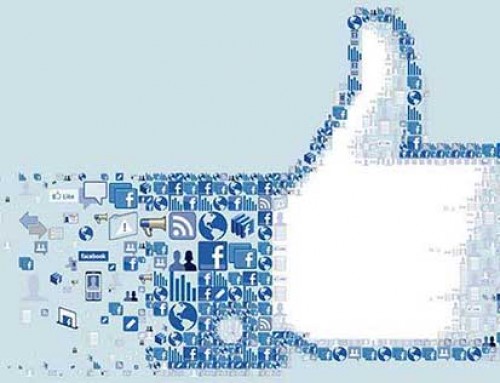Today I’m posting about the Facebook Cover Photo and Profile Picture size.
It’s very important to get your Cover Photo and Profile Image right – plenty of people get the dimensions wrong and end up with either a really blurry set of images or parts of their Cover Photo or Profile Picture cut off – not a good look if you want to come across as a professional who knows what they are doing. Especially if you happen to be a graphic designer or photographer!
The Cover Photo is the large banner across the top of your page. This needs to be 851 x 315px (px = pixels) with a minimum width of 720px. Start with a canvas of double that size – 1702 x 630 – Facebook will resize it and you’ll have the right dimensions – and the end result will be a sharper, crisper image.
From Facebook’s help section …
“Cover Photos are 851 pixels wide and 315 pixels tall. If you upload an image that’s smaller than these dimensions, it will be stretched to this larger size. To get the fastest load times for your Page, upload an sRGB JPG file that’s 851 pixels wide, 315 pixels tall and less than 100 kilobytes. For images with your logo or text, you may get a higher quality result by using a PNG file.”
So if you upload an image that is too small the end result is an image that doesn’t look the way you want it to – stretched, blurry, and unprofessional.
Good Facebook Cover Photo & Profile Image
Not So Good Facebook Cover Photo or Profile Image
The Profile Picture displays at 160 x 160 pixels but must be at least 180 x 180 pixels. Make sure it represents you or your brand as it displays next to all your Facebook posts. The Profile Picture partially overlays the Cover Image and appears beside your company name. So make sure it doesn’t cut anything off on your Cover Image!
If you need some help designing a Facebook Cover Photo try Canva – it’s a free service (there are some paid options) where you can easily create some pretty nice-looking Facebook Cover Photos.
I hope this post has been helpful. Are there any brand pages with bad Cover Photos that you’d like to share? I’d love to see them. Did I miss anything you think is important? Please comment and share below!